|
查看: 2886|回复: 12
|
【问题解决了】为什么我的Adobe premiere pro没显示出麦克风功能?
[复制链接]
|
|
|
本帖最后由 海怪 于 17-12-2020 07:17 PM 编辑
如题,我目前在YouTube自学Adobe premiere pro,可就学到一些步骤时,我发现我电脑没视频中的麦克风功能,开始时我还以为我heat set的麦克风坏了,所以就去买过新的heat set,但问题还是一样没解决到。所以小弟特此在这开个贴,希望有大大给小弟看看问题是出在哪?希望有大大能出手相救。。。小弟在此谢过。。。谢谢!!
视频中所显示的麦克风图案

但,在我的premiere pro的状况是,没有以上图片的麦克风。。

所以,到底是哪里出问题了呢?我已买了新heat set是有麦克风的,照理说应该把detect不到麦克风的问题已解决了吧,因为已plugin了新heat set在CPU上了。
---------------------------------------------------------------
确定了,你们的方法没问题,是我的heat set有问题。。。刚刚一直跳出realtex audio manager的message说我已经unplug我正在用的heat set,开始时我以为是我的soundcard有问题,就拿CPU去电脑店给technician检查,而检查之后就说soundcard没问题,是我的heat set有问题。。。而那heat set是另一家的,是对面的电脑店买的(走路都到那种),但那间店的老板不认为是他的问题,所以不给我warranty,没关系,林北不是跟他买十万八千,最多不会再光顾他的店而已。我相信各位大大教我的方法没问题,是我不好彩,买到烂货。。。明天我还会去另一家电脑店再找technician装些东西,希望问题可以解决掉。。。
|
|
|
|
|
|
|
|
|
|
|
|

楼主 |
发表于 16-12-2020 10:57 AM
|
显示全部楼层
视频中所显示的麦克风图案
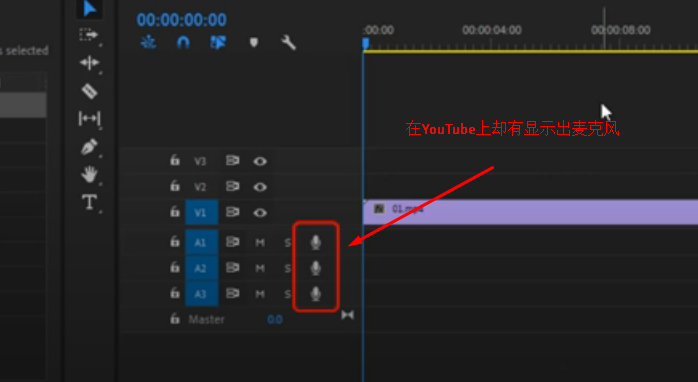
|
|
|
|
|
|
|
|
|
|
|
|

楼主 |
发表于 16-12-2020 11:00 AM
|
显示全部楼层
|
第一楼的第一张图片我不懂为什么显示不到,麻烦各位看第二楼的,那就是我想放在第一楼的图片。 |
|
|
|
|
|
|
|
|
|
|
|
 发表于 16-12-2020 07:15 PM
|
显示全部楼层
发表于 16-12-2020 07:15 PM
|
显示全部楼层
|
请问你的Head Set是不是有两条电线,都已经接到电脑的两个插孔了吗?(我对Adobe Premiere Pro不熟) |
|
|
|
|
|
|
|
|
|
|
|

楼主 |
发表于 16-12-2020 08:36 PM
|
显示全部楼层
已经接了,但还是解决不到问题,不懂哪方面出问题。我甚至都特地去买个直播用的麦克风来plugin,还是不得要领。
|
|
|
|
|
|
|
|
|
|
|
|
 发表于 16-12-2020 08:43 PM
|
显示全部楼层
发表于 16-12-2020 08:43 PM
|
显示全部楼层
你好,你可以试一试看开通麦克风权限(如果还没有授权):
Turn on app permissions for your microphone in Windows 10
Windows 10
To use your microphone with apps on Windows 10, you'll need to turn on some permissions in Microphone settings. Then, you'll need to check your app permissions if you want to use your microphone with apps. Here's how:
Select Start > Settings > Privacy > Microphone . In Allow access to the microphone on this device, select Change and make sure Microphone access for this device is turned on.
Then, allow apps access to your microphone. In Microphone settings, go to Allow apps to access your microphone and make sure it's turned on.
Once you've allowed microphone access to your apps, you can change the settings for each app. In Microphone settings, go to Choose which Microsoft apps can access your microphone, and turn on apps you want to use with it. For desktop apps, make sure that Allow desktop apps to access your microphone is turned on.
|
|
|
|
|
|
|
|
|
|
|
|

楼主 |
发表于 16-12-2020 09:49 PM
|
显示全部楼层
我。。。我是win7。。 |
|
|
|
|
|
|
|
|
|
|
|
 发表于 16-12-2020 10:15 PM
|
显示全部楼层
发表于 16-12-2020 10:15 PM
|
显示全部楼层
那你可以打开Control Panel(控制面板)里的Sound:
How to: How to enable a microphone in Windows 7
Step 1: Navigate to the "sound" menu in Control Panel. The Sound menu can be located in control panel under: Control Panel > Hardware and Sound > Sound.
Step 2: Edit device properties.
Step 3: Check device is Enabled.
Step 4: Adjust mic levels.

|
|
|
|
|
|
|
|
|
|
|
|

楼主 |
发表于 17-12-2020 09:36 AM
|
显示全部楼层
本帖最后由 海怪 于 17-12-2020 09:38 AM 编辑
已经照做了,还是不能。。。嗯,我猜应该问题是出在premiere pro本身。。。因为我的是破解版,就不懂是不是这方面的问题所导致的。
|
|
|
|
|
|
|
|
|
|
|
|
 发表于 17-12-2020 10:07 AM
|
显示全部楼层
发表于 17-12-2020 10:07 AM
|
显示全部楼层
|
|
|
|
|
|
|
|
|
|
|

楼主 |
发表于 17-12-2020 12:00 PM
|
显示全部楼层
yan13 发表于 17-12-2020 10:07 AM
https://www.onlinemictest.com/microphone-settings/windows-7/
Step 5: Now you will see a list of your recording devices. Try speaking into your microphone and look for green bars rising while you talk ...
这个步骤跟网上的有点不同。但我照样探索任何setting的可能性。。。
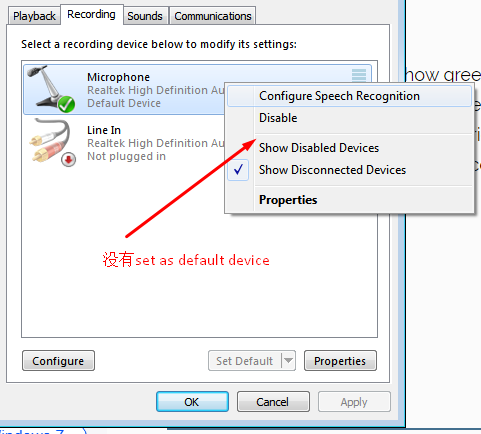
在这里我click了之后,就马上收到声音,但会lag几秒,并不能达到跟讲话同步效果。。。
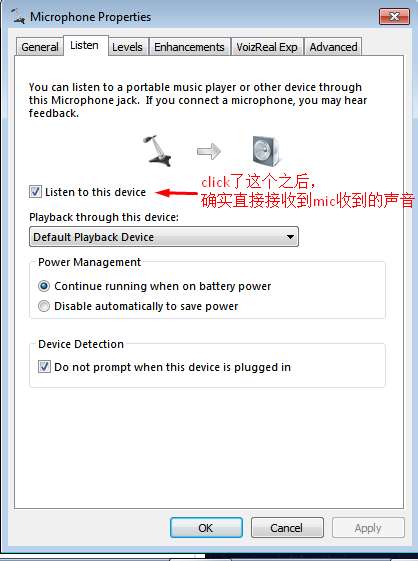
虽然麦克风已弄到有声音,但我的premiere pro还是没显示出mic的icon。。。我觉得问题应该是出在premiere pro本身了。。。
|
|
|
|
|
|
|
|
|
|
|
|
 发表于 17-12-2020 12:11 PM
|
显示全部楼层
发表于 17-12-2020 12:11 PM
|
显示全部楼层
|
|
|
|
|
|
|
|
|
|
|

楼主 |
发表于 17-12-2020 02:13 PM
|
显示全部楼层
本帖最后由 海怪 于 17-12-2020 02:22 PM 编辑
还是没有mic的图案出来

|
|
|
|
|
|
|
|
|
|
| |
 本周最热论坛帖子 本周最热论坛帖子
|